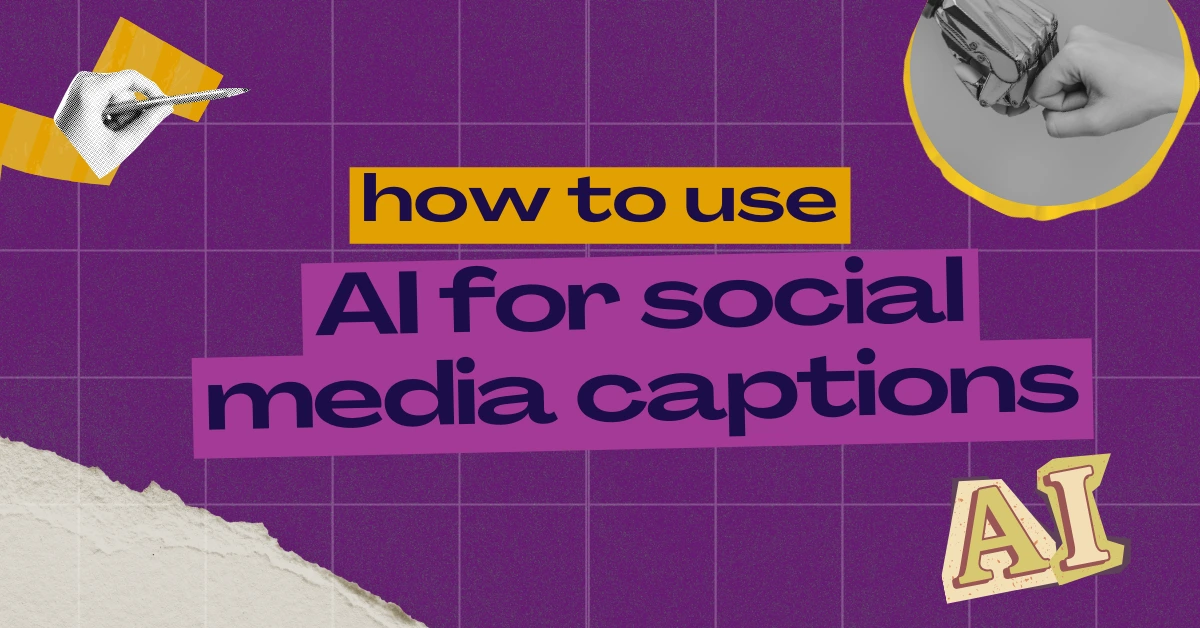Writing social media captions has always been a mix of science and art. You’re conveying your brand’s personality, capturing attention in a split second, and inspiring action, all with just a few words.
But with the rise of AI, this process has changed dramatically. Now, anyone can generate captions in seconds.
Using AI to write social media captions, blog posts, or any type of web content can be a game-changer. But if not done right, it’s like walking a tightrope and you can lose your balance fast.
The key lies in using AI effectively, making it a tool that enhances your creativity, not one that replaces it. Let’s break down how AI works, the pros and cons, and how to use it without sounding like a lifeless robot.
How AI Works for Social Media Captions
AI-generated content combines machine learning, natural language processing, and data analysis. AI tools like ChatGPT are trained on vast amounts of text from books, websites, and social media posts. This helps them learn patterns, understand context, and mimic human-like language.
When you input a prompt (e.g., “Write a fun Instagram caption for a coffee shop”), the AI uses its training data to generate a caption that fits your request. It’s not just regurgitating random text; it’s predicting what words might come next based on what it has learned from its data.
Should You Use AI for Captions?
That’s a personal decision, but let’s break down the good and bad to make it easier:
The Good:
- Speed and Efficiency: Need a caption in 10 seconds? Done.
- Multiple Options: AI can generate several variations, so you can choose the best one.
- Data Integration: AI can suggest keywords, hashtags, and even emojis to increase post visibility.
- Cost-Effective: For smaller businesses without a dedicated copywriter, AI can help fill the gap.
The Bad:
- Lack of Authenticity: AI-generated captions can feel generic and lack your brand’s unique voice. This can hurt engagement if your followers feel the content isn’t genuine.
- Overused Language: AI often falls back on clichés or repetitive patterns—too many exclamation marks or generic hashtags are common issues.
- Limited Creativity: AI can’t think outside the box or add the nuances that make content special. It won’t come up with clever puns or subtle humour that makes a brand stand out.
How to Effectively Generate Captions Using AI
Okay, so you’ve decided to give it a try. But where do you start?
The first step is choosing the right tool. There are plenty of options out there, from free tools like ChatGPT to specialized platforms like Jasper or Writesonic, designed specifically for content creation and social media.
Once you’ve chosen your tool, the next step is crafting a good prompt. The more specific you are, the better the results.
Here’s what you should include in your prompt:
- Brand Style: Be clear about your brand’s tone and objectives. Is it playful, informative, or professional? Define this upfront so the AI can match your style.
- Objective: What are you trying to achieve? Is the caption promotional, announcing a sale, or simply reflecting on something?
- Audience: Consider who you’re targeting. The style will vary if you’re speaking to Gen Z students vs. menopausal women seeking holistic treatments.
- Platform: Tailor your prompt to the platform. Twitter has a lower character limit, while LinkedIn works for longer captions.
- Keywords: Include the keywords you want to target. SEO is important on social media too!
- Hashtags: Be specific about whether you want hashtags included.
- CTA (Call to Action): Don’t forget to specify the CTA you’d like to include, whether it’s to “learn more” or “comment below.”
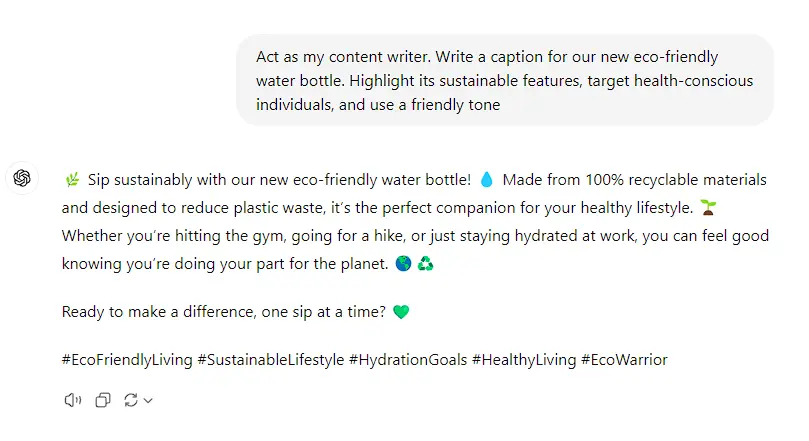
The more context you provide, the better the output. For example, instead of saying, “Write a caption for a new product,” try, “Write a caption for our new eco-friendly water bottle. Highlight its sustainable features, target health-conscious individuals, and use a friendly tone.”
Reviewing and Refining AI-Generated Captions
Once the AI generates your caption, don’t stop there. It’s time to review and refine.
- Does the language sound natural?
- Is the CTA clear and actionable?
- Does it align with your brand’s voice?
Most AI tools allow you to generate multiple options. Pick the best one and fine-tune it as needed.
If the caption isn’t quite right, adjust your prompt and try again. Be more specific about where the caption is lacking or what needs improvement.
When the generated caption is close to what you want, add the final touch: your personal voice.
AI provides a great starting point, but it’s up to you to make it shine. Adjust the language, tone, and phrasing to ensure it feels authentic and truly represents you or your brand.
Looking to elevate your brand with personalized content that resonates? Let’s bring your ideas to life! Reach out using the contact form and let’s create something truly impactful together!🚀